1. From your ebay feeds, navigate to the ebay Dashboard and click the connect button.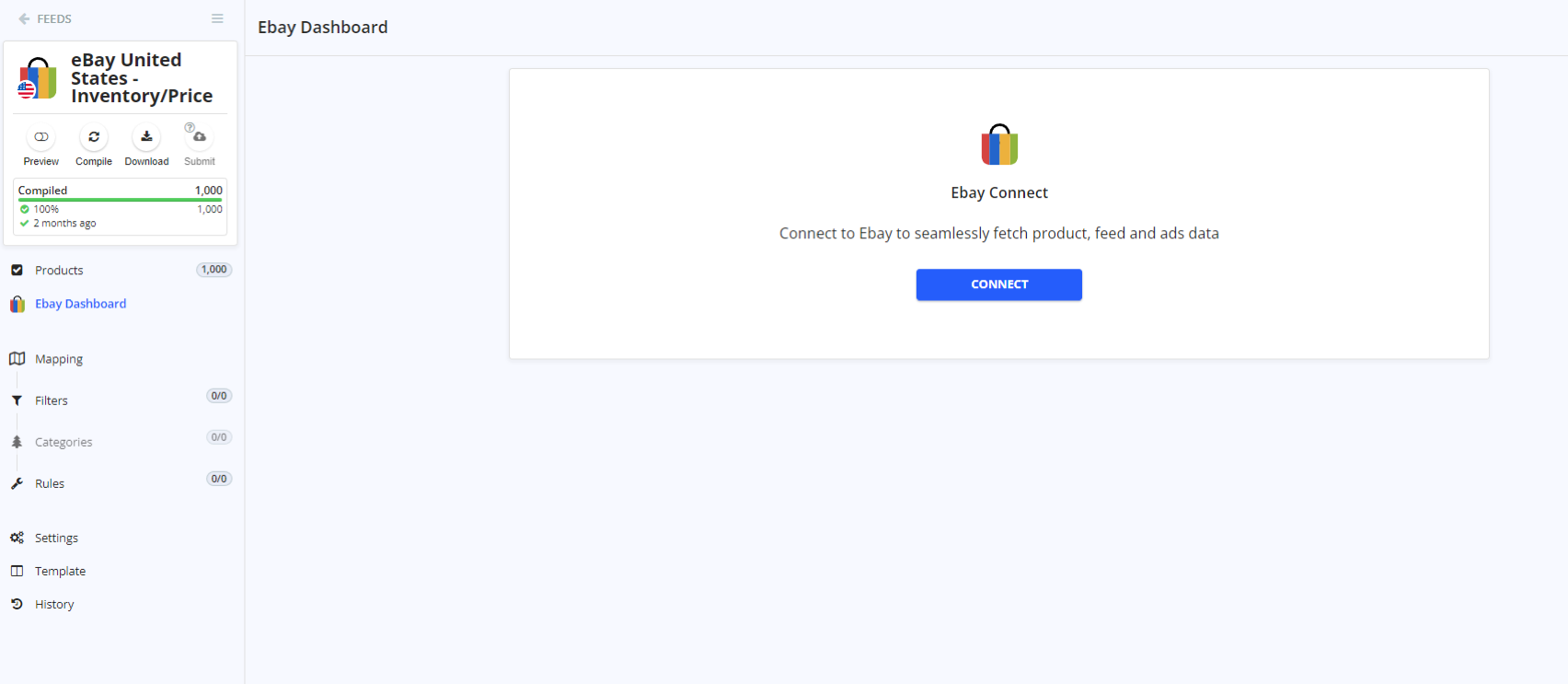
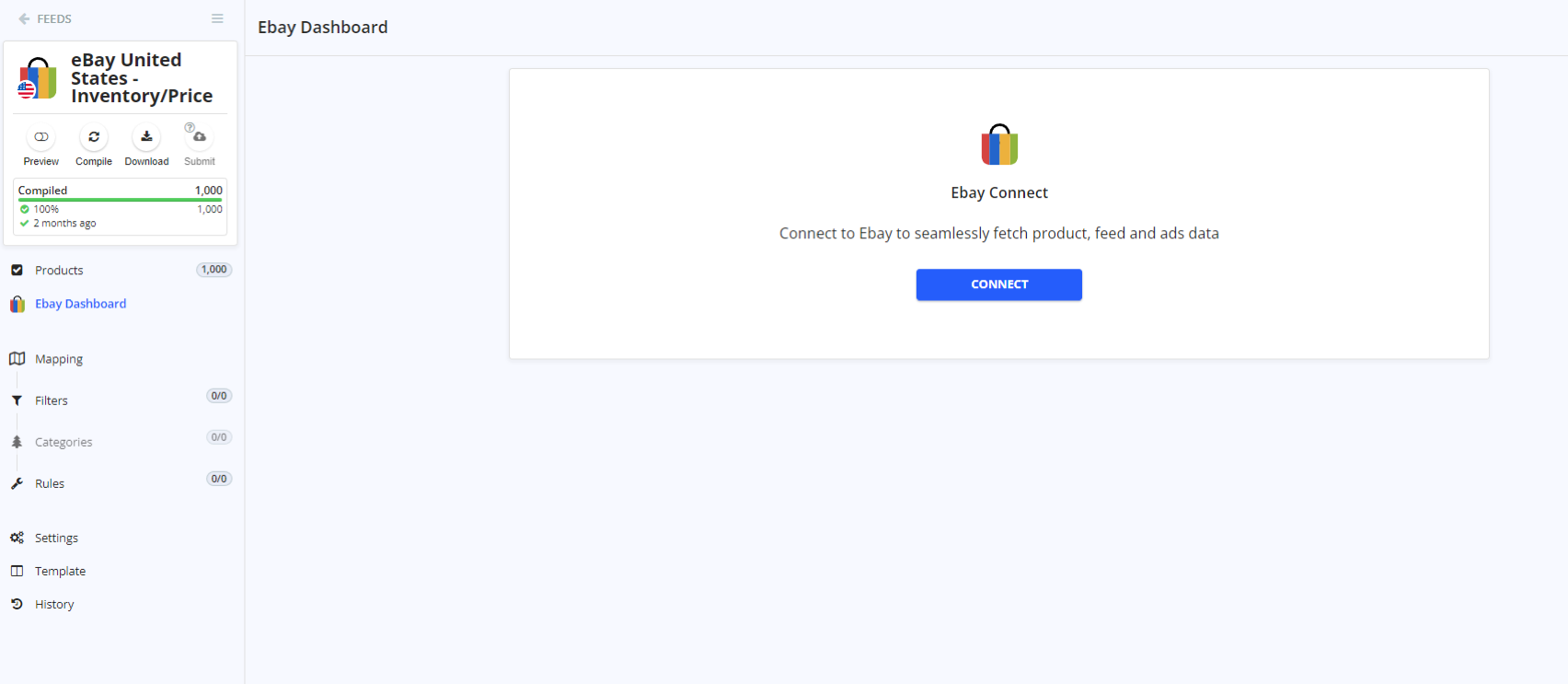
2. You will be redirect to ebay to sign in to your ebay account.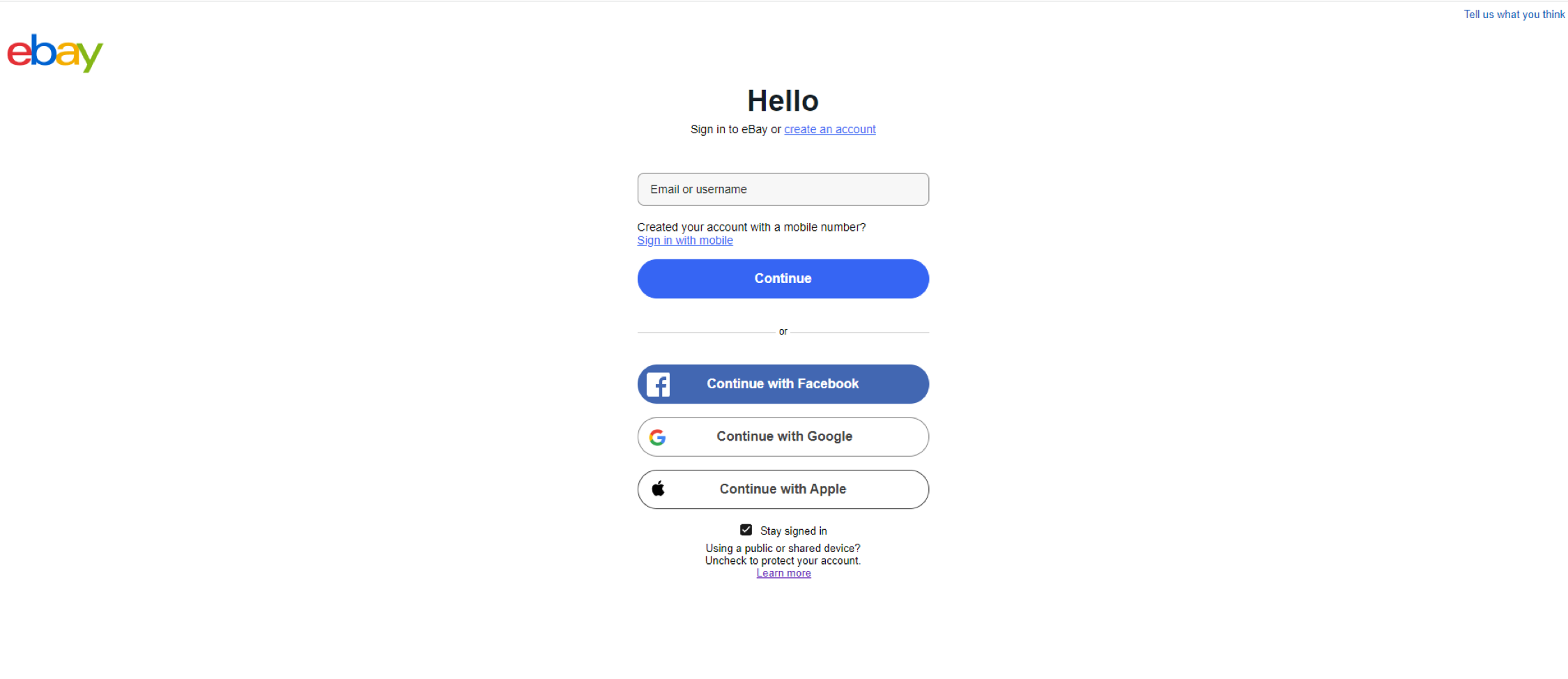
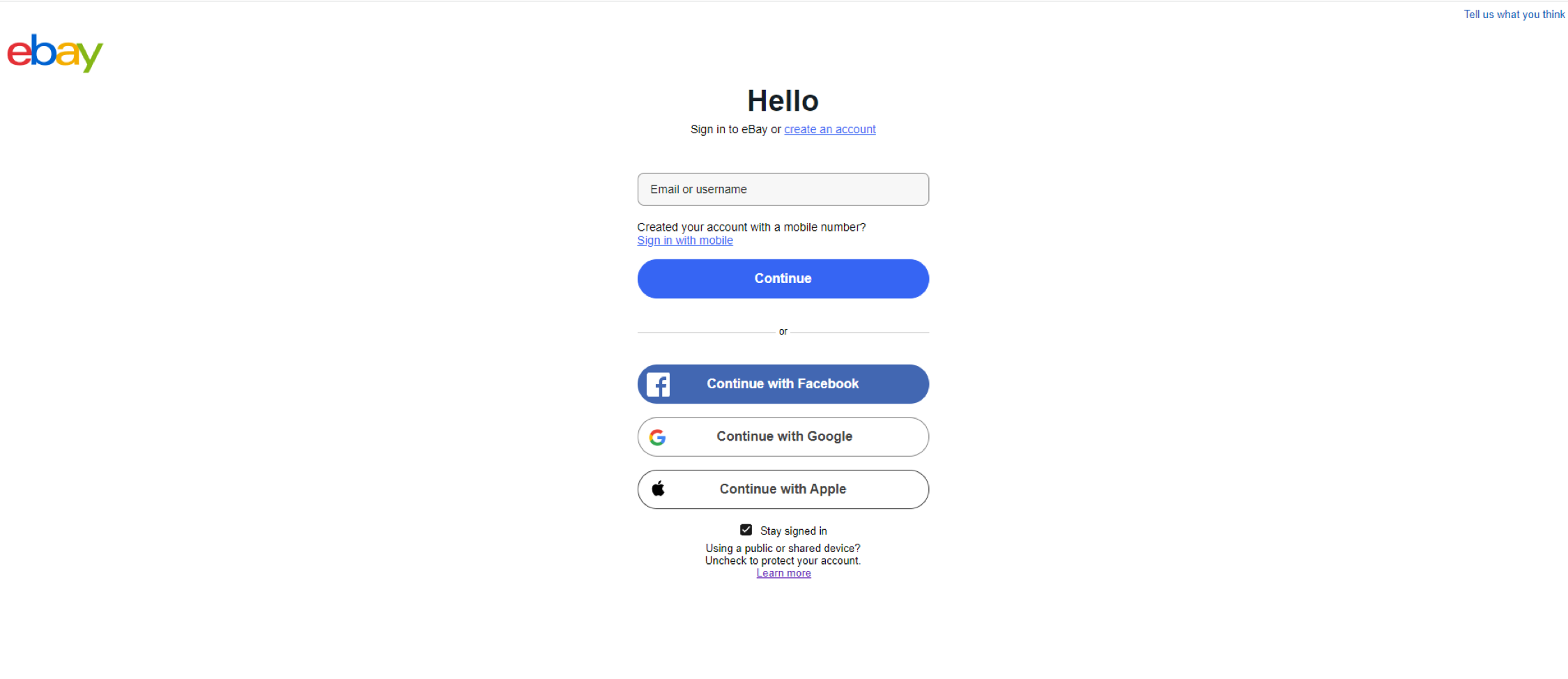
3. Approve the GoDataFeed app permissions
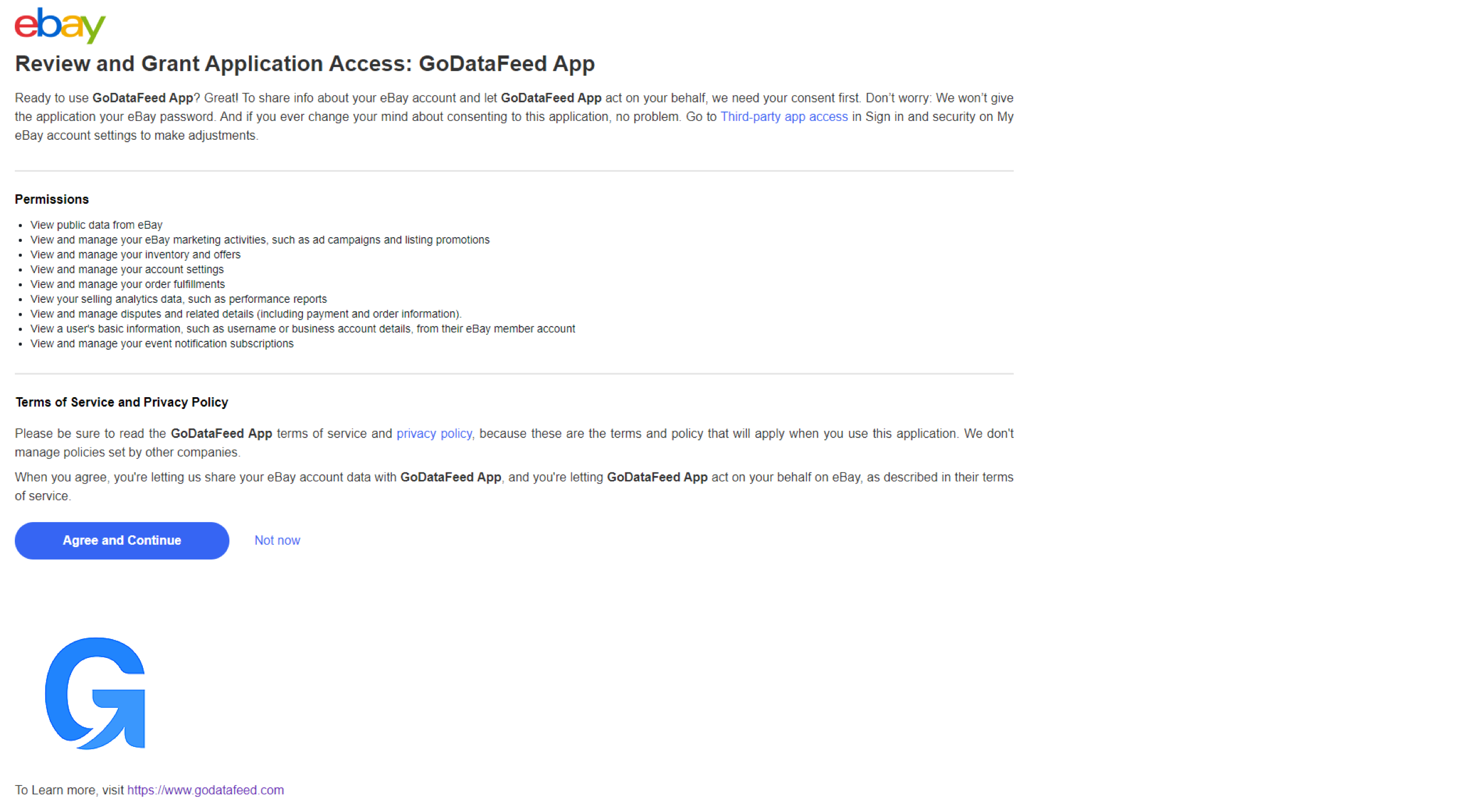
4. You will be redirected back to GoDataFeed and the connection will show as successful.
Next step: configure your Mapping, Rules and Submit your feed to ebay.
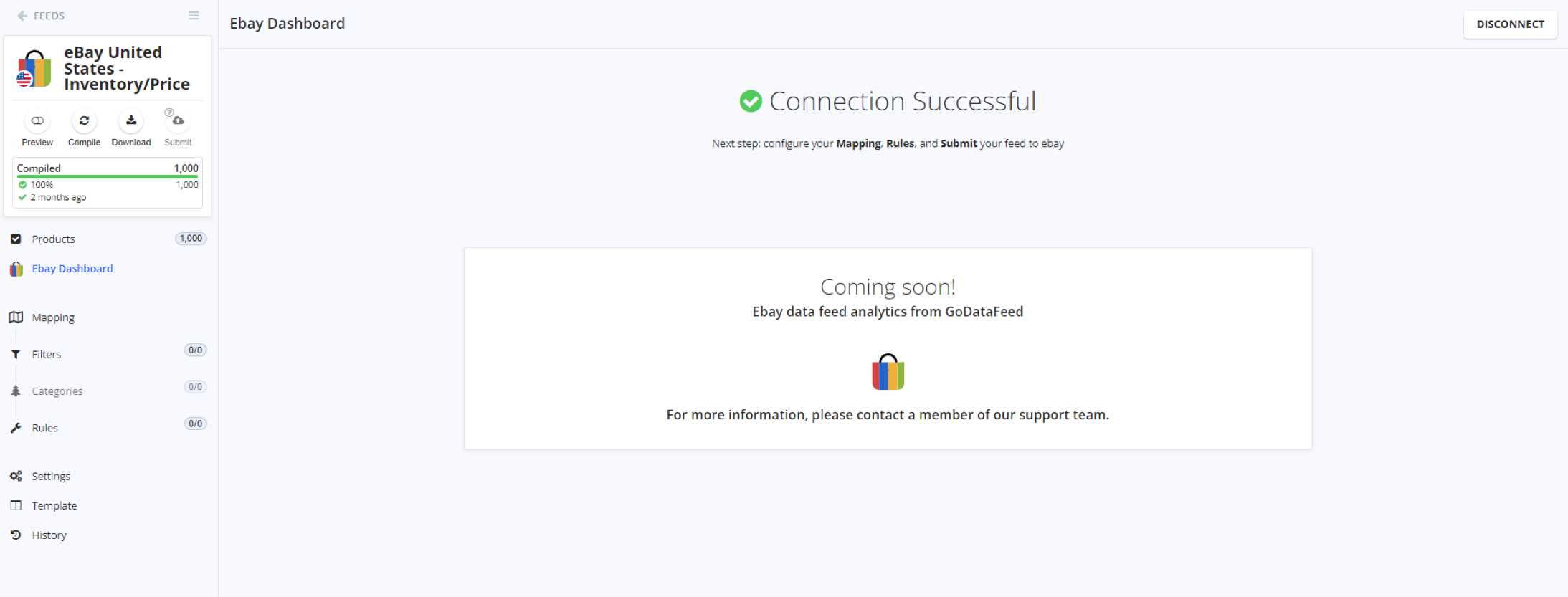
Comments
0 comments
Please sign in to leave a comment.