Whether you call it “distributing,” “syndicating,” “exporting,” "submitting" or simply “uploading” data, it’s all the same — you’re sending your product data feed to a sales channel.
Once you've ensured your products are accurately optimized for a channel to maximize visibility and sales potential, you'll choose one of the four methods below to provide your feed to a sales channel.
Scheduled fetch
A scheduled upload of a feed file hosted at a specified URL. You provide the channel your feed URL, and set the schedule you would like the channel to fetch the feed from this URL.
Every feed in GoDataFeed can generate a feed URL you can provide to a channel so that the channel can fetch the feed from our platform on the schedule you set.
Submission
Using a feed platform like GoDataFeed allows you to automate the submission of your feed to the channel. Simply set the days and times you would like to submit the feed, and our platform handles it for you.
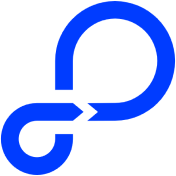 In GoDataFeed you can utilize both feed fetch and feed submission
In GoDataFeed you can utilize both feed fetch and feed submission
- A lot of users choose to schedule feed fetches and submissions on an alternating basis so if one method experiences an interruption, the channel still receives the most up-to-date product feed.
Direct connection
A custom approach built using the APIs of your target channels. This option is often time-consuming, complex, and costly.
Manual upload
A one-time file upload to a channel. If you make any changes to your data, you’ll need to manually upload your feed again.
Course complete! 💪🥳
Ready to work on your first feed? Follow our step-by-step Feed setup guide.
Comments
0 comments
Please sign in to leave a comment.