File parsing can break if unexpected data or missing data is found in the file, especially for XML. Our system will stop the import process as "failed" and bubble up a system error message about the line and position where the issue was found in the raw data.
Review the raw data Line and Position to identify the issue
- Go to Products > Primary Source
- Find the raw file, HTTP address or from FTP location
- Open the raw file in Notepad++ or other program
- FTP: download the file from the FTP location
- HTTP: open and download the file from the address, enter username and password if prompted
- Ctrl + G - Use this shortcut key combo to open the "Go to..." prompt
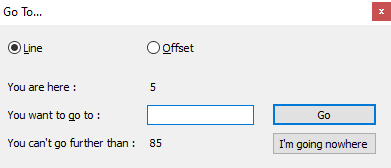
- Enter the line number and then Go
- Look for the issue, such as "invalid XML format", "unexpected character" or "unexpected element name X"
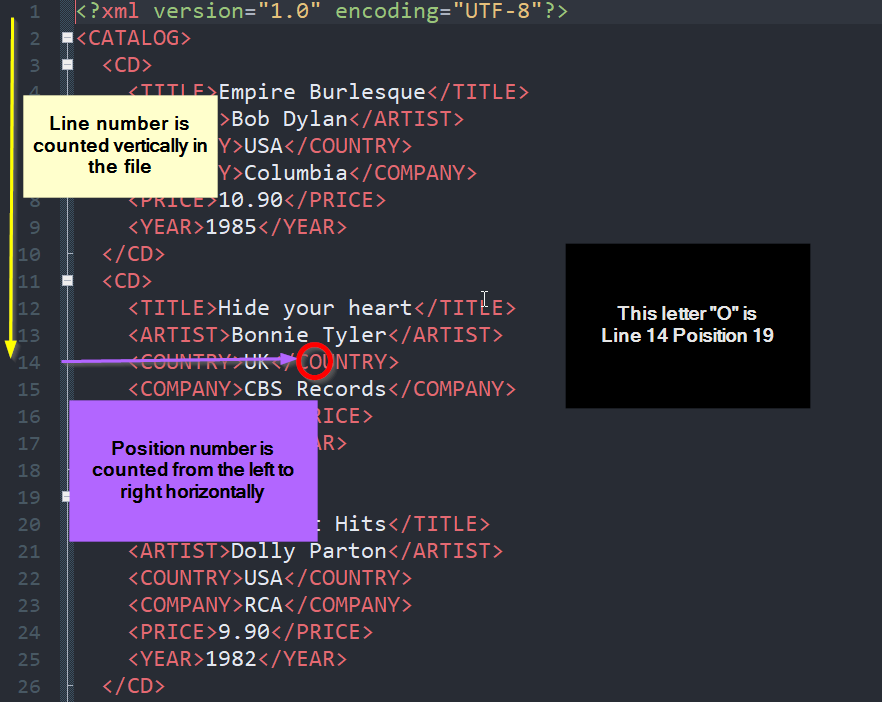
This is shown in the bottom right in Notepad++ as Ln: 14 Col: 19.
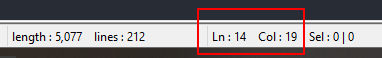
Example system error messages
SYSTEM ERROR MESSAGE: An error occurred while parsing EntityName. Line 92, position 52.
SYSTEM ERROR MESSAGE: Data at the root level is invalid. Line 1, position 1.
SYSTEM ERROR MESSAGE: Root element is missing.
SYSTEM ERROR MESSAGE: Unexpected end of file has occurred. The following elements are not closed: channel, rss. Line 4, position 1.
SYSTEM ERROR MESSAGE: Reference to undeclared entity 'AMP'. Line 88074, position 16.
SYSTEM ERROR MESSAGE: 'doctype' is an unexpected token. The expected token is 'DOCTYPE'. Line 1, position 3.
SYSTEM ERROR MESSAGE: Response contains invalid XML
Comments
0 comments
Please sign in to leave a comment.