What is the Delta process?
In mathematics, a delta is a variation of a variable or function. It's shorthand for a change.
The Delta process will produce a file with a subset of products; those products that have changes in key fields compared to the previous file. The products with no changes are not resubmitted.
The Delta function is available on any feed; utilized on the premium marketplace feeds (Amazon, eBay, etc.) and also available on custom feeds. The template settings for some feeds will have a checkbox to “Apply Delta.”
Products included in the delta are triggered by data changes on the import fields listed below upon feed submission (not feed compilation):
- SKU
- Name
- Description
- Price
- Quantity
- ImageUrl
- ParentSKU
Manual overrides on Delta
The Delta function can be overridden by mapping the 'Action' field.
The Action field has three accepted static values:
- 'Insert' - adds products to the new SKU file or sends complete product data
- 'Update' -sends full update on the SKU; i.e. all fields
- 'Delete' - sends product as Delete; some marketplaces may set quantity to 0 instead (see details below)
How to use Delta in marketplace feed templates 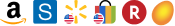
Click to expand the sections below to see how Delta actions work for different marketplace channels:
-
- 'Insert' - sends complete product data including Image, Relationship and Product.xml
- 'Update' - sends partial update on the SKU; such as price or inventory
- 'Delete' - will DELETE the marketplace listing permanently
-
- 'Insert' - sends complete product data including Image, Relationship and Product.xml
- 'Update' - sends partial update on the SKU; such as price or inventory
- 'Delete' - will DELETE the marketplace listing permanently
**DO NOT FILTER PRODUCTS FOR UPDATES**
Filtered products are DELETED from eBay. Products that are deleted lose their metrics and cannot be retrieved. Products would have to be reinserted, creating a new listing. Charges to the seller account may apply.eBay Processing Error: Invalid SKU number
We get a processing error 'Invalid SKU number' for SKUs that are removed from the feed (either by filter or import) when the “out-of-stock option” is not marked as Yes.
In order to correctly remove these items from the active listings, there are two options:- you need to update your account setting, or
- the eBay feed needs a custom rule to map Action to Delete when Inventory = 0, or manually listed SKUs.
How to apply the out-of-stock option to your Good 'Til Cancelled listings:
- Go to My eBay > Account > Site Preferences
- Under “Selling Preferences,” click “Show” next to Sell Your Item form and listings
- Click “Edit” next to “Use the out-of-stock option”
- Select the checkbox, then click “Apply”
-
- 'Insert' - sends complete product data to the New SKU folder; only sends once per SKU
- 'Update' - sends partial update on the SKU; sends price and/or inventory
- 'Delete' - sets quantity to 0; listing is hidden from marketplace, visible on seller portal
-
- 'Insert' - sends complete product data including Image, Relationship and Product.xml
- 'Update' - sends partial update on the SKU; can be content, images, price or inventory
-
- UpdateType: Update Item
- UpdateType: Update Item and Inventory
- UpdateType: Update/Append Image
- Replace Image
-
- 'Delete' - sets quantity to 0; listing is hidden from marketplace, visible on seller portal
Important
Override Delta in Step 4 to test products. When testing products for submission, delta must be overridden by creating custom rules for each item you are testing. These 2 rules are necessary:
- Action mapping
Action = “Action” where SKU = (your test SKU) - UpdateType mapping
Update Type = “___” where SKU = (your test SKU)
Using one of the following static values:
- “Update Item”- this is used for most content updates, including Manufacturer Item URL, Website Short Title, Website Long Title, Product Description, Item Length, Item Width, Item Height, Item Weight, Item Package, Prop 65, Prop 65 - Motherboard, Age 18+ Verification, Choking Hazard 1, Choking Hazard 2, Choking Hazard 3, Choking Hazard 4, and all sub-categories related property values (types).
- “Update Item Price and Inventory” – this is used to update SellingPrice, MSRP, Inventory, Shipping and Activation Mark
- “Update/Append Image” - update existing images or add additional images
- “Replace Image” - replace ALL of the existing images with the new image URLs provided
Delta Table
If you are submitting a Delta action on the feed, you will see within the left-side feed menu that you can access a Delta page.
On this page, you can review the delta from the last submission in the app. When the action field is empty in the compiled feed, the delta determines the next submission (next action).
You can override the next action for Delta in the Delta table if there was an issue with a product on the last feed submission. Simply select the SKUs you would like to apply this change to, and click the "Next Action" dropdown, and select either 'Insert' or 'Delete'.
Contact our support team for further assistance with this issue. Be sure to provide any affected SKUs or screenshots of where you are encountering an issue.
Open a support ticket
Related Help articles:
📌 FAQ: Feed - Why is my feed submission failing?
Comments
0 comments
Please sign in to leave a comment.