You may find it useful to have every feed file have a DateTime stamp in the file name. This would allow each feed file to have a unique file name as well as have the dateTime stamp in the file name for easy troubleshooting. We support adding Date/Time to the file name using the following formats:
No Date
Feed Settings Filename (input): product-feed.csv

Compiled Feed Filename (output): product-feed.csv
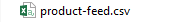
Date with Time
Feed Settings Filename (input): product-feed-[date:YYYYMMDDHHMM].csv
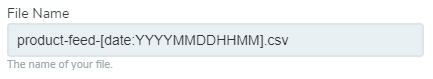
Compiled Feed Filename (output): product-feed-201908271608.csv
UTC Date with Time
Feed Settings Filename (input): product-feed-[utcdate:YYYYMMDDHHMM].csv
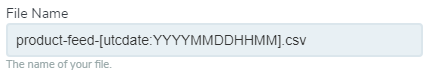
Compiled Feed Filename (output): product-feed-201908271608.csv
Date without Time
Feed Settings Filename (input): product-feed-[date:YYYYMMDD].csv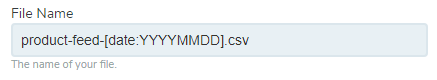
Compiled Feed Filename (output): product-feed.csv
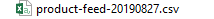
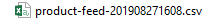
Comments
0 comments
Please sign in to leave a comment.